Introduction

Background
What is an RPA?
For example, if you need to onboard one new user, you might perform the following steps:
- Login to the Application
- Navigate to the User Entry page
- Enter information about the new user
- Click the Create User button
- Navigate back to the User Entry page
To onboard 100 users you would repeat steps three to five 100 times while reading data from a file. This is where RPA steps in and performs this series of repetitive steps for you. Being able to perform automations at the UI level makes adoption relatively easy. There is no database to connect to, no code to write or APIs to learn. Essentially you don’t really need to involve IT!
RPA Tool Vs Low Code API Automation
Changing UI
RPAs rely heavily on a consistent UI. They depend on certain HTML tags being present or fields having specific IDs, Labels, etc.
The problem is, modern ERP solutions like ERP Cloud release new functionality on a quarterly basis. Releases often comes with changes to the UI which can break your RPA processes. A low code solution will typically call APIs (e.g. REST services) to perform automations. While APIs are not completely immune to change, there is the assumption of a contract between an API developer and its consumers. Developers break this contract at their peril.
Performance and Reliability
Because RPAs interact with the UI they rely on the stability and speed of the UI in order to work effectively. What if there is a 5 second delay between clicking the Save button and the next page appearing? While you can accommodate for the delay in an RPA script, it can have a huge impact on how long it takes to load high volumes of data. In addition, if a page fails to load completely, then your RPA script will fail. You are left figuring out where it failed and having to re-start it from the right spot.
APIs are typically more stable and always more performant than the UI they serve. When you call an API to create a record, you get a specific response from the API and can handle what happens next directly in your code. In addition, there are often API options to perform bulk loads of data where you can send thousands of records in one post.
License and Resource Costs
You should also consider that while it may not always require the specialized skills of a Developer, RPAs do still require skilled functional resources to keep them running smoothly. When comparing to APEX, you also have to consider the additional license costs that come with an RPA solution.
Considerations for Automation
Enter APEX
We have already blogged that APEX is an ideal partner for both EBS and ERP Cloud. On EBS, APEX lives in the same database as EBS and can easily call EBS public APIs to automate EBS activities. In the cloud, APEX comes complete with numerous utilities to make calling web services easier (web source modules, credential stores, APEX_WEB_SERVICE APIs with automated token renewal, etc.). Used in conjunction with Oracle REST Data Services (ORDS), you can also create Webhooks to handle events from your ERP systems.
An Example Automation for EBS
The manual steps required by a user to create an item include:
- Login to EBS
- Launch EBS java forms
- Choose an Inventory Organization
- Navigate to the Item Entry form
- Find the item you want to copy from
- Create a new Item as a copy of the item
- Update the item number and description of the new item
- Navigate to the item category form
- Assign the correct item category to the item
- Navigate to the Item Catalog form
- Enter up to 5 catalog name catalog value combinations
- Navigate to the Item Cross references form
- Create an item cross reference for the new item
- Repeat steps 4-13 X times
Here is what it looks like when we merge steps 4-13 into one APEX page.
APEX Automation Use Case
When users first navigate to the APEX page, they choose an inventory organization to copy items from and optionally enter an item prefix to filter source items they can choose from.
-Item Number - Users can manually enter a target item number or click ‘Generate Item Numbers’ to automatically number the new items using an EBS Document Sequence.
-Item Template – Next the user chooses and item template. Items in EBS have hundreds of attributes. An item template allows you to use the template attributes to set the attributes of newly created items.
-Item Long Description – The user optionally enters a description of the item.
-Catalog Values – Catalogs allow you to assign sets of attributes to an item. The catalog attributes of the source item are brought in automatically and the just must update values for the new item.
-Cross Reference – Cross references allow you to cross reference your items to other entities e.g. Supplier Item Numbers. Finally, the user selects a cross reference type and enters a value.
Note: While this looks like a lot, all but two of the above fields are optional. There is even an option for users to upload items Via Excel to perform bulk loads.
An APEX collection is used to store the user entered data until the user is ready to initiate the copy process by clicking ‘Copy Items’.
The actual process automation i.e. copying the items, category assignments, catalog elements and cross references is performed by a PL/SQL package called from APEX. The PL/SQL package calls the related EBS Public APIs in sequence utilizing the data from the APEX collection for the required parameters.
EBS Public APIs used by this process:
- Item (ego_item_pub.process_items)
- Category (inv_item_category_pub.create_category_assignment)
- Catalogs (inv_item_catalog_elem_pub.process_item_descr_elements)
- Cross References (mtl_cross_references_pub.process_xref)
When the copy is complete the user is presented with the results of the copy. An added benefit of using APEX is that users can easily see which steps completed successfully and which ones failed.
Conclusion
APEX answers many questions in the ERP world. In this post we have learned in this post that APEX can also be called on to build complex orchestrated automations both inside and outside of your firewall.
Watch this space for future posts geared towards automating manual processes in ERP Cloud using APEX.

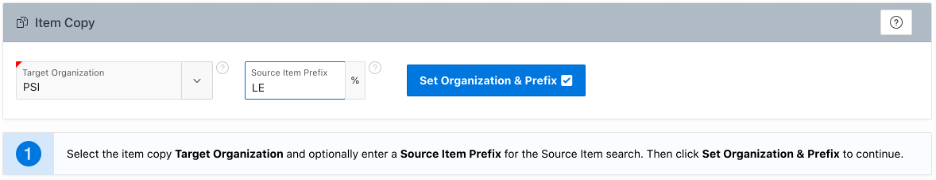
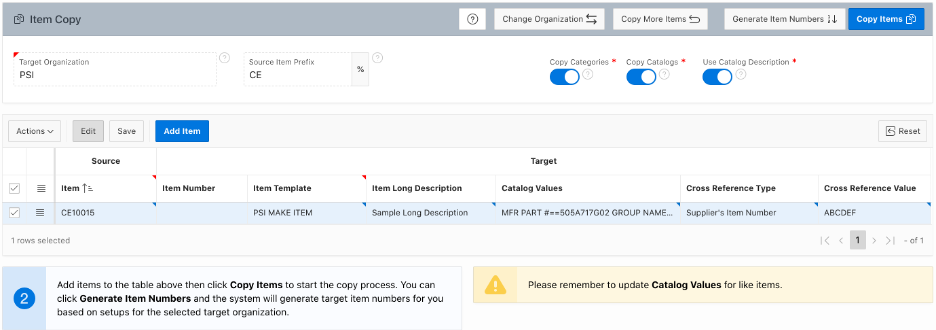
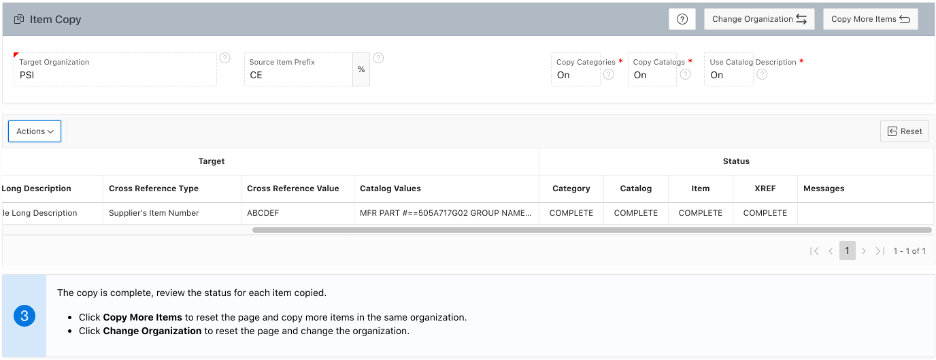
 RSS Feed
RSS Feed