Introduction
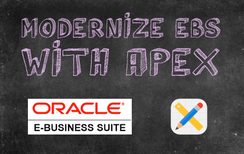
The Case for Modernizing EBS
Oracle APEX
What you will need
- An application server (or VM) to run Tomcat and ORDS (e.g. 25GB Disk 4GB Memory, 1 CPU)
- Install the latest version of APEX on the EBS Oracle Database
- Install Tomcat and ORDS on the Tomcat/ORDS server
I am not advocating re-writing EBS in APEX, far from it. What I am advocating is taking a few key processes that have high visibility and high impact to your organization and using APEX to provide a modern easy to use interface.
Architecture Overview
- Users can log into EBS and access APEX pages from an EBS menu, or they can log directly into the APEX App using their EBS credentials.
- APEX lives in the database for zero latency access to custom tables, custom APIs, EBS Public APIs and EBS tables and views.
Beyond APEX
- Voice interfaces to EBS with Alexa.
- Utilizing SMS to communicate with your employees (and process responses).
- Introducing PaaS products like Exadata Express to extend EBS outside of your firewall.
- Leveraging AWS S3 for document storage.
- Provide custom mobile interfaces for users to interact with EBS.
Use Case 1 – High Impact
Last year JMJ developed an APEX application to replace the employee facing side of EBS performance management. This application acted as a skin on the underlying Oracle performance management module, utilizing standard Oracle APIs to create and update records in the EBS data model.
- Employees logged in directly to the APEX App, using their EBS credentials. The App had a URL that was easy to remember and was not associated with EBS. The UX for the app was completely unlike EBS, in fact it more closely resembled a consumer application.
- On the back end, the HR department used the standard EBS functionality for tasks such as moving appraisals to compensation workbench.
The overall impact was dramatic. People actually liked using the application, not only did this make employees feel good but it increased participation in the process.
Use Case 2 – Simplifying a Critical Business Process
JMJ Cloud recently built an APEX application that managed the receipt and processing of material at over 40 manufacturing plants. In doing this, we built a whole new UI for plant staff to greatly simplify their interactions with EBS. Behind the scenes, however, were able to use significant pieces of EBS functionality to avoid having to re-invent the wheel.
- Plant users’ gain access via either a native iOS mobile application or an APEX App. These users perform plant operations such as receiving material, creating sales orders, logging production etc.
- Back office and corporate staff log directly into EBS to perform back office processing. e.g. pricing and booking orders, creating invoices etc.
Simplified overview of the business process:
- Material delivered by customer for processing:
- User logs into APEX and created a new job.
- The APEX UI for creating the job pulls customer information directly from EBS. When a job is created, an EBS Sales Order header is also created.
- During the receiving process order lines are added to the EBS Sales Order via an APEX page. The receiver enters just 3 fields per order line in the APEX application making data entry simpler and faster.
- As material is processed production data is posted via the APEX App, to the associated sales order lines in EBS.
- Once the sales order is priced and booked, invoicing and collections is handled from standard EBS.
The APEX application in conjunction with a native iOS app that speaks to EBS using Oracle REST Data Services (ORDS), means the majority of users at the plant do not have to be concerned with EBS at all. In an environment with a high turnover of staff who have limited technical skills, having an easy to use and simplified UI is critical.
Use Case 3 – Point Solutions
One example of this is a Capital Expenses Tracking system which JMJ Cloud recently built for an EBS customer. This was a relatively simple 8-page (4 table) application that allows users to enter details of a Capital Expenditure request and then submit the request for approval. Having the new App build on the EBS database, allows us to leverage EBS for much of the heavy lifting.
For example:
- Authenticate users using Oracle EBS credentials
- Use EBS view, value sets and lookups as the source for List of Values to reduce dual maintenance and increase consistency. (e.g. List of GL account segments, List of GL periods)
- Utilize Oracle Workflow to handle notifications and approvals of submissions
- Provide list of Capital Project budgets (from Oracle Projects in EBS) to associate a CAPEX request with
Conclusion
Author
Jon Dixon, Co-Founder JMJ Cloud

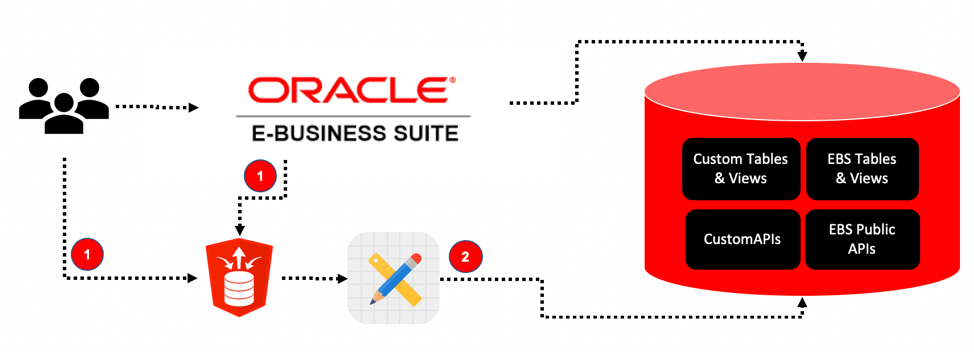
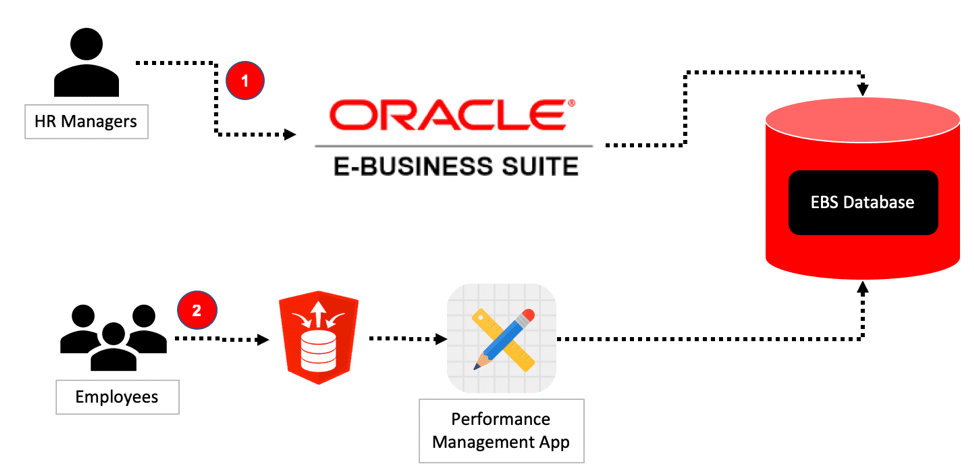
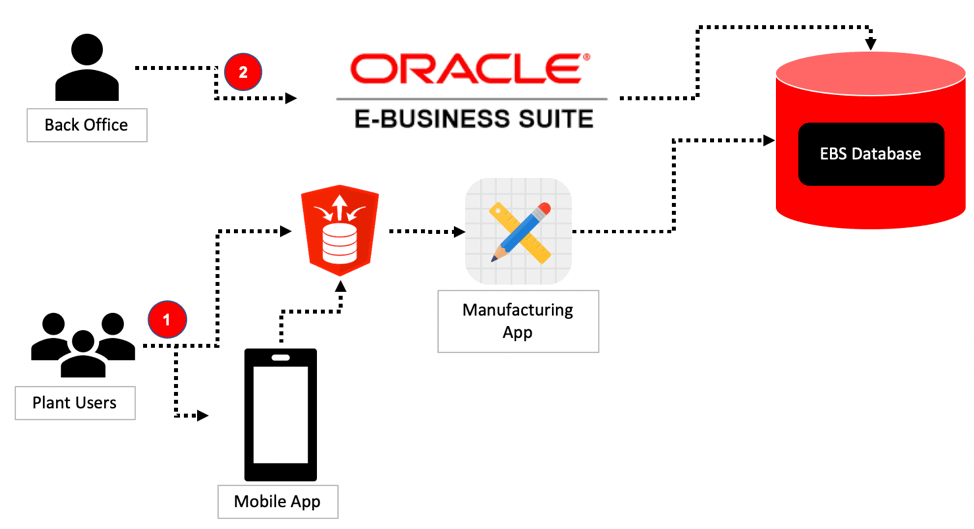
 RSS Feed
RSS Feed