Introduction


When choosing between these web servers, I typically recommend GlassFish unless the client has a preference for Tomcat. This is based on my personal preference and ease of use as opposed empirical evidence. I decided it was time to run a performance test to see if one performed significantly better than the other.
Tests Performed
APEX Page Render
A basic APEX public page with three regions. A region with a classic report, a region with 5 form fields and a static text region. This test is aimed squarely at how the web server handles APEX page requests. The test is run 25 concurrent threads and repeated 10 times for a total of 250 transactions. The siege (see below for details on siege) command run was:
siege -c 25 -r 10 -d 0.1 -m "ApexDynamicPage" -f /home/ec2-user/siege/ApexDynamicPageURL.txt
A basic GET service with the following SELECT (no OAUTH security enabled):
select owner,object_name
from all_objects
where object_type = 'SEQUENCE'
and owner = 'MDSYS'
This is the same SQL used in the APEX page. Under ORDS 3.X calling a REST service does not rely on APEX at all. This test is focused purely on throughput from a REST perspective. The test is run using 25 concurrent threads and repeated 10 times for a total of 250 transactions. The siege command run was:
siege -c 25 -r 10 -d 0.1 -m "ORDSRESTGet" -f /home/ec2-user/siege/ORDSRESTGet.txt
Minified CSS File
I used the minified version of the apex ui css 'apex_ui.min.css'. The file is located in the Apex images folder and referenced in the ORDS i.war file as: i/css/apex_ui.min.css. The file is 108,694 bytes. The test runs in 100 concurrent threads and is repeated 5 times for a total of 500 transactions. The siege command run was:
siege -c 100 -r 5 -d 0 -m "ApexStaticCSS" -f /home/ec2-user/siege/ApexStaticCSSURL.txt
Static HTML File
I created a small static HTML file and placed it in the root of the respective web server. The file is 3,711 bytes. The goal of this file is raw throughput of the web server as APEX and ORDS are not involved in serving this page at all. The test is run 100 concurrent threads and repeated 5 times for a total of 500 transactions. The siege command run was:
siege -c 100 -r 5 -d 0 -m "StaticHTML" -f /home/ec2-user/siege/StaticHTMLURL.txt
Test Conditions
All of the servers used were running on the us-west availability zone on AWS. They were all running the AWS flavor of Linux except the DB Server which was running OEL.
- DB Server - t2.large (2 cpu, 8gb Ram)
- App Server - t2.small (1 cpu, 2gb Ram)
- Test Server - t2.small (1 cpu, 2gb Ram)
Software
I used the latest stable versions (at time of writing) of all the software involved (except the DB):
- Database 12c (12.1.0.2.0)
- ORDS 3.0.8
- APEX 5.0.4
- JDK8 (1.8.0_111)
- GlassFish Server (Web Profile) V 4.1.1
- Tomcat 8.56
Key Configurations
- jdbc.InitialLimit = 25
- jdbc.MinLimit = 25
- jdbc.MaxLimit = 25
GlassFish
- Set logging level to WARNING
- JVM Xms and Xmx = 1024MB
- JVM -server option
- Caching Off
- Compression Off
- Thread Pool Size = 100
- max-connections = 100
Tomcat
- Set logging level to WARNING
- JVM Xms and Xmx = 1024MB
- JVM -server option
- Caching Off
- Compression Off
- Thread Pool Size = 100
Load Test Software
Test Method
- Start GlassFish
- Run each of the four tests (throw away results, server warmup)
- Wait 1 Minute
- Run the four tests twice, average the two results (document results)
- Stop GlassFish
- Start Tomcat
- Run each of the four tests (throw away results, server warmup)
- Wait 1 Minute
- Run the four tests twice, average the two results (document results)
The Results
Summary
Apex Page
Generally Tomcat seems to be about 3% faster than GlassFish except for in the area of concurrency where the difference was only 1.45%.
REST Service
Again Tomcat is the victor, this time by a larger margin of around 7% for response time, elapsed time and transaction rate. The two are almost exactly matched for throughput (mb) and concurrency.
Compressed CSS
GlassFish fights back here with a significant win over Tomcat of between 12% and 15%. I believe this shows that GlassFish is much better at serving larger files (the css file is about 100k).
HTML File
Once again Tomcat wins by around 3% except for the area of concurrency where they are again almost exactly matched.
Overall
One deduction from the above (and I am sure you have your own) is that the two are very well matched except that Tomcat seems to be better at thread handling. What I mean by this is that it is getting through the volume of transactions and switching between them faster. But, when there is more work to do (in the case of the larger css file) GlassFish is performing better.
Conclusion
While not having a clear winner seems like a bit of a let down (it was for me), all is not lost. It does mean that I can now provide my 'client preference' advice with some empirical evidence to back it up.

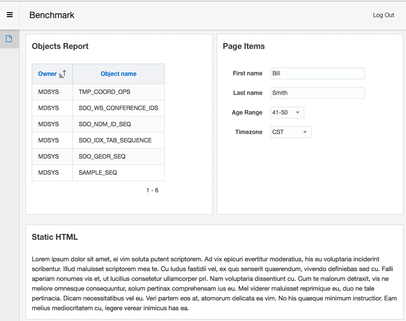
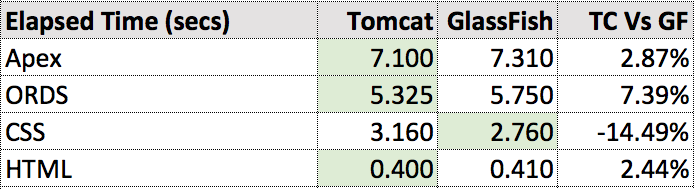
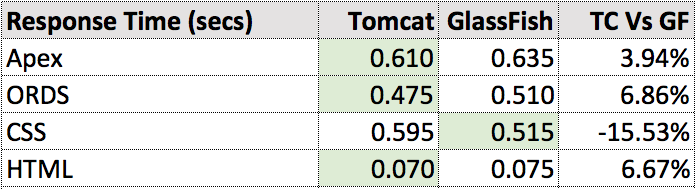
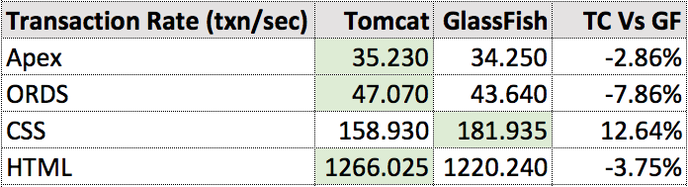
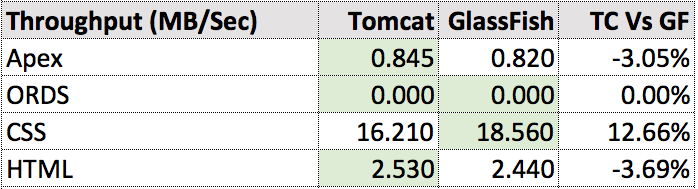
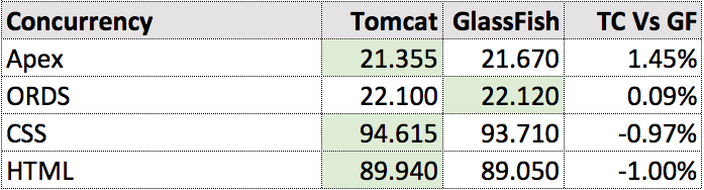
 RSS Feed
RSS Feed